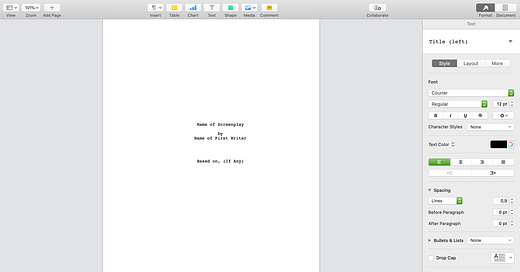Formatting your screenplay doesn’t have to be tedious. You can use this free template designed to help you write in screenplay form (Warner Brothers format) with Apple Pages, an app from the free Apple productivity suite.
The title page is pretty much self-explanatory: you can write your title, credit, and add your contact details. Then, start writing your screenplay using the Text tab to format your script:
SCENE HEADING
Action
CHARACTER CUE
Dialogue
Parenthetical
TRANSITION
SHOT
General
The scene index will build up as you fill your script with scenes.
Screenplay title page within the Apple Pages interface.
Screenplay page within the Pages interface, with the formatting options on the right side.
I need this to write my script!
The template uses Courier, the traditional screenplay font, but if you want it to look better, you should use Courier Prime, an open-source font designed by Alan Dague-Greene for John August and Quote-Unquote Apps — you can download it here: https://quoteunquoteapps.com/courierprime.
You can also get the Apple Pages template for Screenplay (Cole and Haag model). The Cole & Haag format is a less used screenplay format based on Standard Screenplay Formats, a book by Cole and Haag.